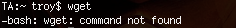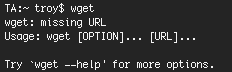$ ./ApacheDirectoryStudio 0 [main] INFO org.apache.directory.studio.Application - Entering Apache Directory Studio. 4003 [main] INFO org.apache.directory.studio.Application - Exiting Apache Directory Studio.
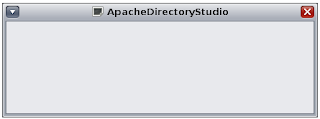
Reading the logs in ~/.ApacheDirectoryStudio/.metadata/.log revealed an exception:
!ENTRY org.eclipse.ui.workbench 4 0 2009-10-29 09:29:30.476 !MESSAGE Widget disposed too early! !STACK 0 java.lang.RuntimeException: Widget disposed too early! at org.eclipse.ui.internal.WorkbenchPartReference$1.widgetDisposed(WorkbenchPartReference.java:171) at org.eclipse.swt.widgets.TypedListener.handleEvent(TypedListener.java:117) at org.eclipse.swt.widgets.EventTable.sendEvent(EventTable.java:84) at org.eclipse.swt.widgets.Widget.sendEvent(Widget.java:1158) at org.eclipse.swt.widgets.Widget.sendEvent(Widget.java:1182) at org.eclipse.swt.widgets.Widget.sendEvent(Widget.java:1163) ...
After a bit of a hunt through the ADS mailing lists I learned that this error is due to a problem with the Mozilla XULRunner version on my system.
In order to get ADS to run correctly I had to specify the version XULRunner it should run with manually:
./ApacheDirectoryStudio -vmargs -Dorg.eclipse.swt.browser.XULRunnerPath=/usr/lib/xulrunner/xulrunner-1.9.1
The original Mozilla bug is detailed here, and this solution for ADS found here.